Vodafone 3G UDP Vpn trick Collection For Free net in mobile and PC(Feb 2015)
Hello Guys,hope you are fine and enjoying our blog post,So today we are going to present Vodafone UDP Trick for Free Net in mobile and Pc. This trick is based on UDP port like idea trick so it will work smooth and unlimited.This time we sharing 3 tricks of vodafone at one place so you can use this if single one not work and also it's include different states checked trick.
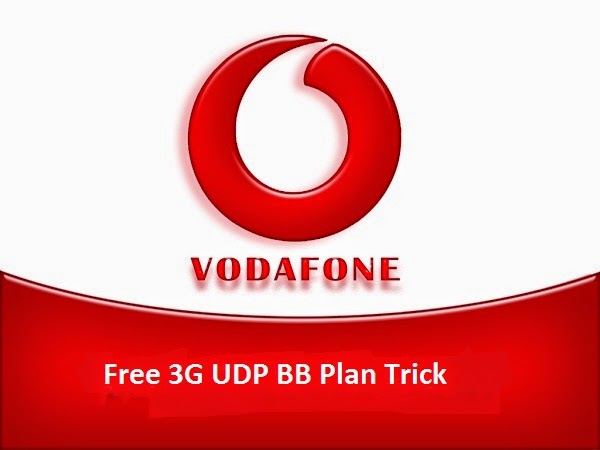
Advantages of This Vodafone Trick:--
For PC users :-
1. First Install NMD VPN. If Already Installed Then Skip This Step.
2. If You Don't Have NMD VPN Then Download It From - Click Here to Download Nmdvpn.
3. Now Copy All Config Files And Paste Them Into VPN Configs Directory Of NMD VPN (C:\Program Files\NMDVPN\config)
4. Now Connect Your Internet And Then - Right Click On NMD VPN Icon In Desktop And Run as Admin.
5. After That - From System Tray Icon Connect Your Net With Your Config. You Get Connect. Enjoy
For Mobile users :-
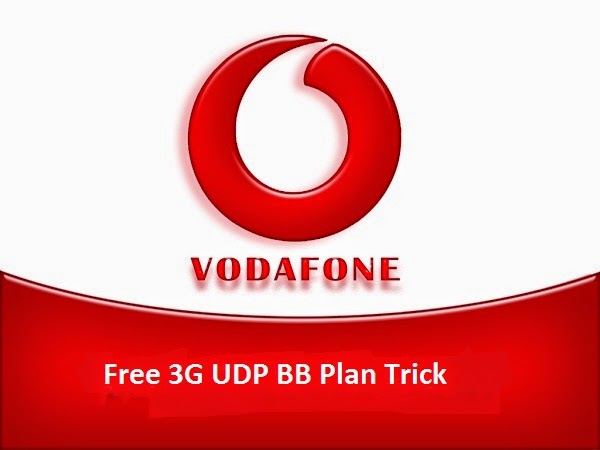
Advantages of This Vodafone Trick:--
- Up to 7.2 Mbps
- Unlimited Download
- No speed capping.
- No disconection probleam.
- Torrent supported.
For PC users :-
1. First Install NMD VPN. If Already Installed Then Skip This Step.
2. If You Don't Have NMD VPN Then Download It From - Click Here to Download Nmdvpn.
3. Now Copy All Config Files And Paste Them Into VPN Configs Directory Of NMD VPN (C:\Program Files\NMDVPN\config)
4. Now Connect Your Internet And Then - Right Click On NMD VPN Icon In Desktop And Run as Admin.
5. After That - From System Tray Icon Connect Your Net With Your Config. You Get Connect. Enjoy
For Mobile users :-
- Download and extract config in SD card .
- Go to Google Play Store Search for open vpn for android. Or Click Here
- Install Open Vpn in you android device.
- Add Vpn Config to open Vpn folder.
- Run and Enjoy :)







0 comentários:
Post a Comment